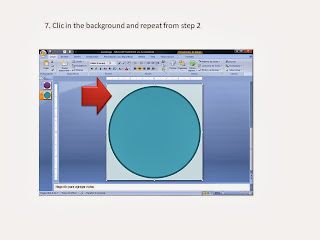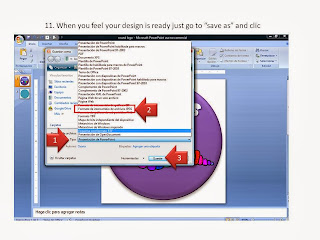I just made this logo and banner design for Joan from Kidz Count.
Custom blog designs, teachers blog, teaching, educational resources, how to, blogger, wordpress

Thursday, October 24, 2013
Thursday, October 17, 2013
How to personalize your facebook fanpage's tabs + a FREEBIE
I just personalized my facebook fanpage. I changed the front pic and the tabs. Look:
I get lots of questions about the tabs. How to install them and how can they be personalized. Actually is really easy:
First you need to find the apps you want to add and install them. I use one for my blog, my TpT store and my top fans.
Now you type the app name. I recommend these:
For the blog: NetworkedBlogs
For the stores: Add Page Tab
To create promotions and giveaways (Paid): Easypromos
For the fans: Fan of the week and Topfan
Install it:
Just follow the directions they give there. They are very easy too.
Ok, with the tabs installed, now you need to design an image for the tab. It must be 111x74 pixels. You can download and use these for free:
Also, you can ask me for custom images for your facebook fanpage.
Now, go to your page, and:
I get lots of questions about the tabs. How to install them and how can they be personalized. Actually is really easy:
First you need to find the apps you want to add and install them. I use one for my blog, my TpT store and my top fans.
For the blog: NetworkedBlogs
For the stores: Add Page Tab
To create promotions and giveaways (Paid): Easypromos
For the fans: Fan of the week and Topfan
Install it:
Just follow the directions they give there. They are very easy too.
Ok, with the tabs installed, now you need to design an image for the tab. It must be 111x74 pixels. You can download and use these for free:
Also, you can ask me for custom images for your facebook fanpage.
Now, go to your page, and:
Search for the image you want to insert.
... aaaaaand ......
I hope you find useful this mini tutorial. I'd like to see your facebook pages renewed.Friday, September 27, 2013
TeacherspayTeachers' Round logos How to
Are you having trouble with the TpT round logos? Do you need the exact size of the circle? Do you think you have no skills for design?
Well, this tutorial is for you!!
It includes visual aids on how to design your own round logo using a Power Point template.
Clic here to download the template for free
Have fun designing!!
If you keep thinking "I can't do this" well, you can ask me for a custom design for your round logo for just $5.00.
Did this tutorial help you? Do you like to change it anything? I'd love to know your comments!!
Well, this tutorial is for you!!
It includes visual aids on how to design your own round logo using a Power Point template.
Clic here to download the template for free
Have fun designing!!
Did this tutorial help you? Do you like to change it anything? I'd love to know your comments!!
Wednesday, August 7, 2013
How to make your blog attractive to visitors
So, you took the plunge and started your very own blog. Congrats! That's a really big step for anyone.
The first thing you should have in mind is your target audience. Who is going to read your blog? Your students? Their parents? Your colleagues?
Starting from that information you can choose the style you need to have, the color palette, etc.
Here are some tips that will help you make the page more attractive:
* Contact a blog designer and work together to make your blog look exactly the way you want. You want visitors remember your blog's "face" and that will not going to happen if you have the same face than others.
* Don't write big blocks of text, it will overwhelm the reader and probably they will not read the text. Instead, you should make short paragraphs and insert images between them.
* Use a big letter size, and it should be a clear one. Is better to have a light background with a dark text color. Otherwise it will tire the sight.
* If you have too much text, you will want to make some words or phrases in bold letter so people read them better. This also will help you positioning the blog in Google, but we will talk about that in other post.
I wish you a very long life in the blogosphere. I will be happy to help you and answer any questions you have.
The first thing you should have in mind is your target audience. Who is going to read your blog? Your students? Their parents? Your colleagues?
Starting from that information you can choose the style you need to have, the color palette, etc.
Here are some tips that will help you make the page more attractive:
* Contact a blog designer and work together to make your blog look exactly the way you want. You want visitors remember your blog's "face" and that will not going to happen if you have the same face than others.
* Don't write big blocks of text, it will overwhelm the reader and probably they will not read the text. Instead, you should make short paragraphs and insert images between them.
* Use a big letter size, and it should be a clear one. Is better to have a light background with a dark text color. Otherwise it will tire the sight.
* If you have too much text, you will want to make some words or phrases in bold letter so people read them better. This also will help you positioning the blog in Google, but we will talk about that in other post.
I wish you a very long life in the blogosphere. I will be happy to help you and answer any questions you have.
Sunday, August 4, 2013
Hello world!
I'm starting this project to help teachers and people like you who want to have an unique look in their blog.
I will be happy to work with you any time.
Please be sure to ask anything using the form or here in the comments.
I will be happy to work with you any time.
Please be sure to ask anything using the form or here in the comments.
Subscribe to:
Comments (Atom)